YouTube Ad Placements Explained for 2025 Video Campaigns
Posted on Friday, May 30th, 2025 at 1:21 pm
Are Video Ads Optional Anymore?
The way people search online is no longer limited to typing into a text box. Video has become a go-to method for learning, researching, and deciding, especially across platforms like YouTube, Instagram, and TikTok.
For law firms, showing up with the right message is no longer enough to be dominant. Your video needs to appear in the right place at the right time and in the right format.
Google’s latest features will likely increase how often videos appear in search results. Law firm videos will become more necessary to compete for visibility in search.
TSEG recently covered this in Top 7 Things Law Firms Should Be Doing for Video and Social SEO in 2025, where we explained how AI is favoring video content that’s both context-aware and placement-optimized. Placement matters because users interact differently with each video format, and Google measures that interaction.
YouTube remains the largest platform where law firms can scale their brand’s video exposure. But most firms aren’t leveraging this platform to generate cases. That leads to wasted spend and missed case opportunities.
The rest of this article breaks down each YouTube ad placement, how it functions, how you’re billed, and which metrics help you figure out what’s actually working.
The Three Primary YouTube Video Ad Placements
YouTube ads don’t all work the same way. Where your video appears plays a big role in how users interact with it, how you’re charged, and what kind of engagement you can expect. There are three main placements that advertisers can use through Google Ads: In-Stream, Shorts, and In-Feed. Each one functions differently inside Demand Gen and Video campaigns.
In-Stream Ads
This is the most widely recognized ad type. In-stream ads play before or during YouTube videos. Skippable in-stream ads allow viewers to click “Skip” after five seconds. You are only billed when someone watches at least 30 seconds or reaches the end of the ad if it is shorter.
Skippable in-stream ads can help build remarketing audiences, but only if users choose to continue watching past the skip button. If they click away, you are not charged, and they cannot be added to an audience list.
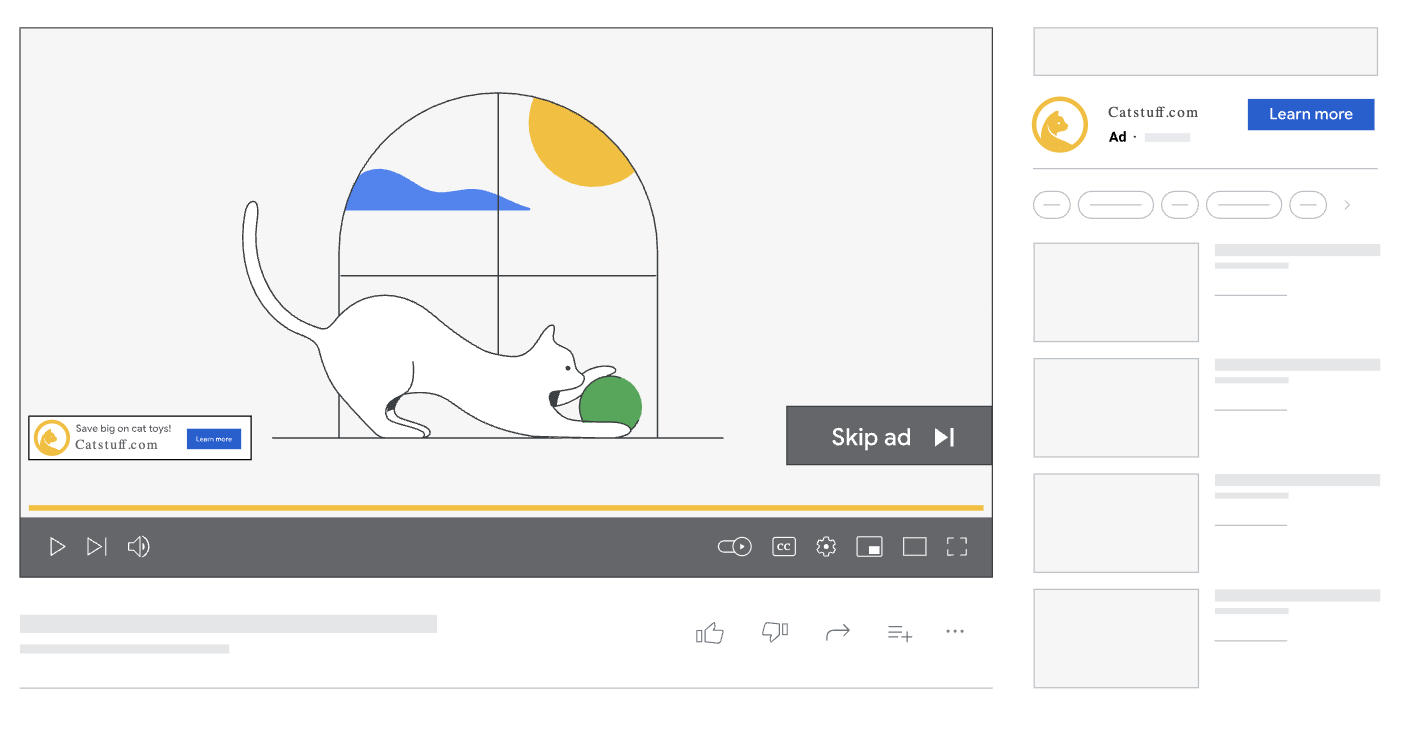
Non-skippable in-stream ads run for 15 or 30 seconds and must be viewed in full. These are billed on impressions, not on user engagement. Because users are required to watch, they do not count as opt-in views and cannot be added to remarketing audiences.
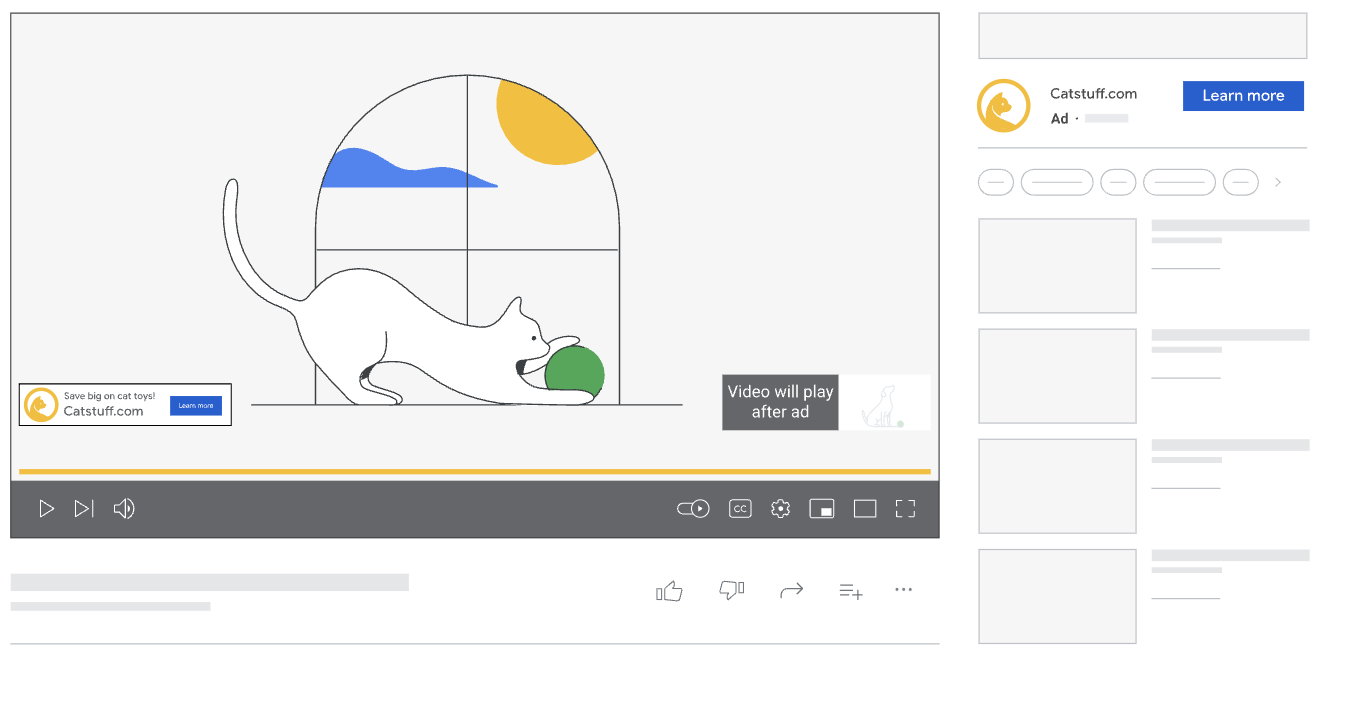
Use skippable ads when you want to track genuine interest. Use non-skippable ads when you want guaranteed reach.
Shorts Ads
Shorts ads appear inside the YouTube Shorts feed, a format designed for quick vertical viewing. These ads are counted as viewed when a user watches at least 10 seconds or watches until the end, whichever comes first.
Shorts are typically mobile-first, but Google has noted that Shorts viewership on connected TVs is rising quickly. This opens the door for cross-device strategy, especially when the content works without sound.
Shorts placements favor creative that opens fast and delivers a clear point. There is no time to build up to the message.
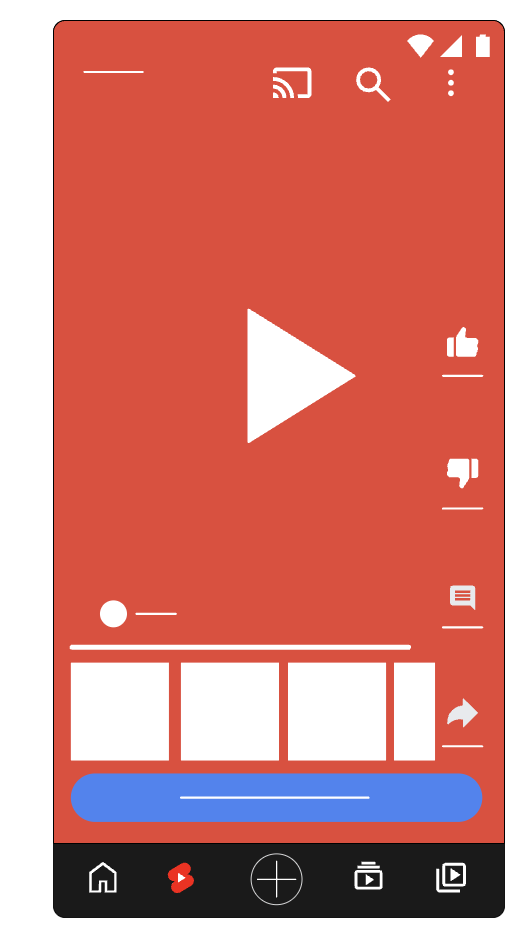
In-Feed Ads
In-feed ads appear on the YouTube homepage, in search results, and next to suggested videos. Unlike in-stream or Shorts, these ads do not auto-play. A viewer must click the thumbnail to begin watching. That click is what triggers the charge.
Since a user must actively choose to watch the video, this format often reflects higher intent. It is discovery-based, making it well-suited for educational or persuasive content that fits naturally into a viewer’s browsing.
A compelling thumbnail and headline are essential here. You are not interrupting content—you are inviting someone to choose it.
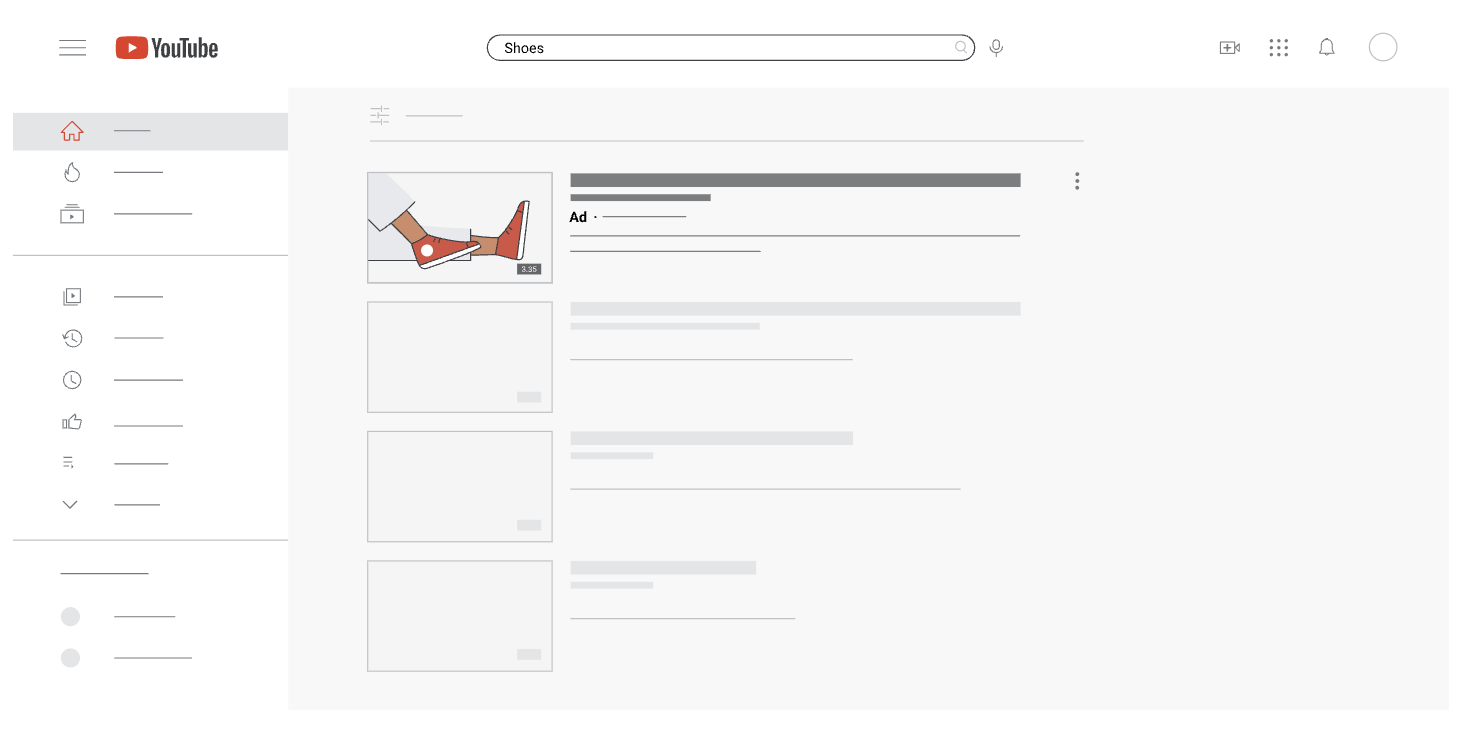
How to Measure Success Across Ad Types
Not every YouTube view carries the same weight. The platform defines a “view” differently depending on where the ad appears, which means comparing placements without context can lead you in the wrong direction. The most reliable way to gauge performance is by focusing on view-through rate, or VTR. This shows how often your ad was watched long enough to count as a view compared to how often it was served.
In-stream ads tend to produce the highest view-through rates. A strong result usually falls between 30 and 40 percent. This applies when users choose to keep watching beyond the skip button or complete the video entirely if it runs shorter than 30 seconds.
Shorts ads are designed for fast scrolling, and the platform only requires a viewer to watch for 10 seconds or to the end. That puts the average view-through rate in the five to ten percent range.
In-feed ads work differently. The viewer must click to start the video, which means the engagement is more intentional, though the view-through rate often lands between one and three percent.
Inside Google Ads, you can segment performance data by placement. This allows you to compare impressions, view-through rates, and total views in the right context. Without this step, it becomes nearly impossible to know which part of your campaign is doing the work. TSEG recently covered the need for this kind of performance clarity in How Google I/O 2025 Just Changed Legal Marketing. YouTube’s newest updates prioritize ad formats that capture attention. The formats that deliver the strongest signals of user engagement are now the ones that win.
Placement Strategy
Where your video appears can matter just as much as the content itself. Google Ads offers placement controls depending on the campaign type. Demand Gen campaigns let you select in-stream, Shorts, and in-feed placements during setup. Some Video campaign types offer similar options, while others rely on automated placement.
It’s smart to start with all placements enabled. This gives you the data you need to see what works. Once performance results come in, refine based on what’s delivering the strongest return. Make sure to review performance at the ad level as well, especially in Demand Gen, since image ads can run in video slots too.
Two other placement options often cause confusion. Masthead ads take over the YouTube homepage and require direct booking through Google. The cost is high, and for most legal advertisers, not worth it.
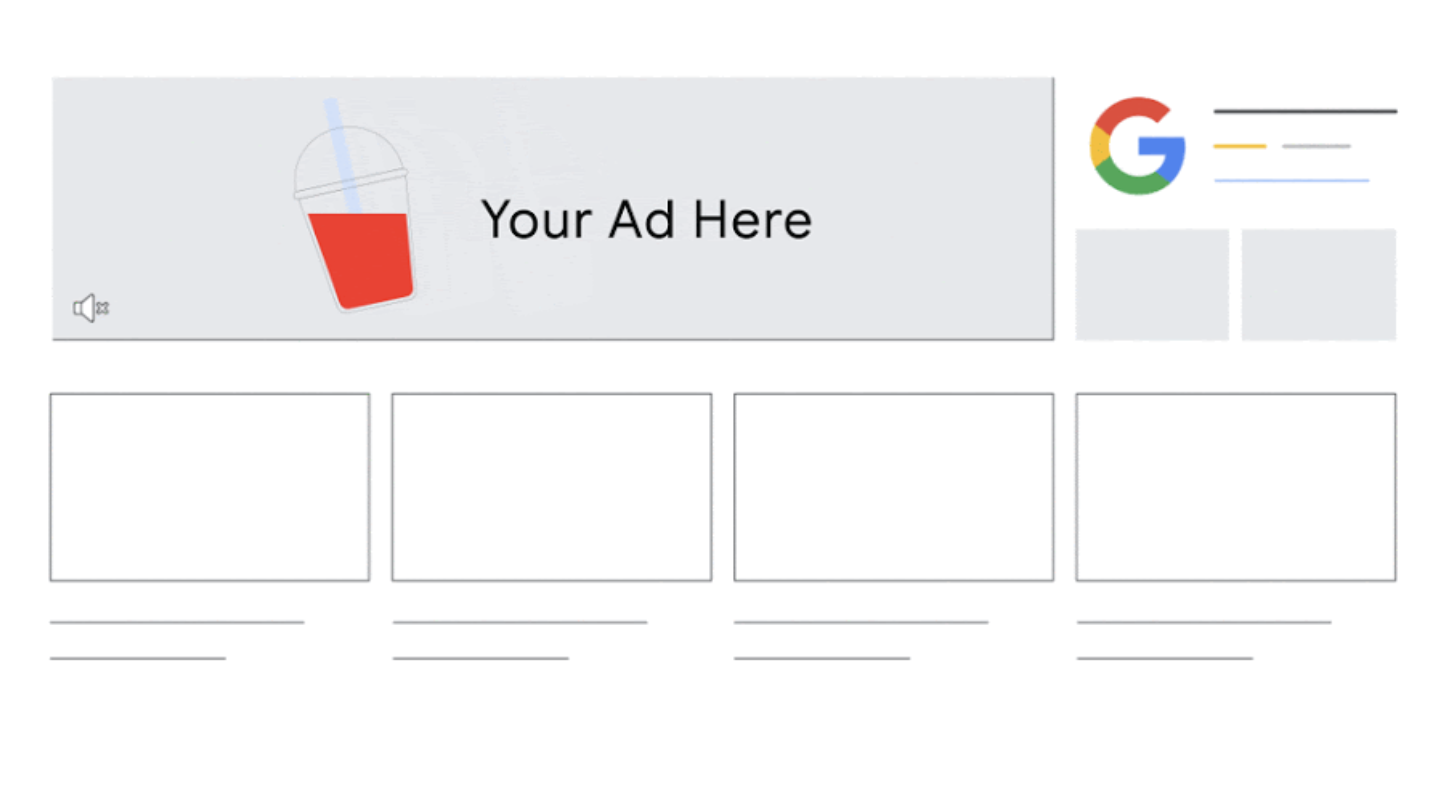
Video Partners allow your ads to run on websites and apps outside of YouTube. While reach goes up, traffic quality usually goes down.
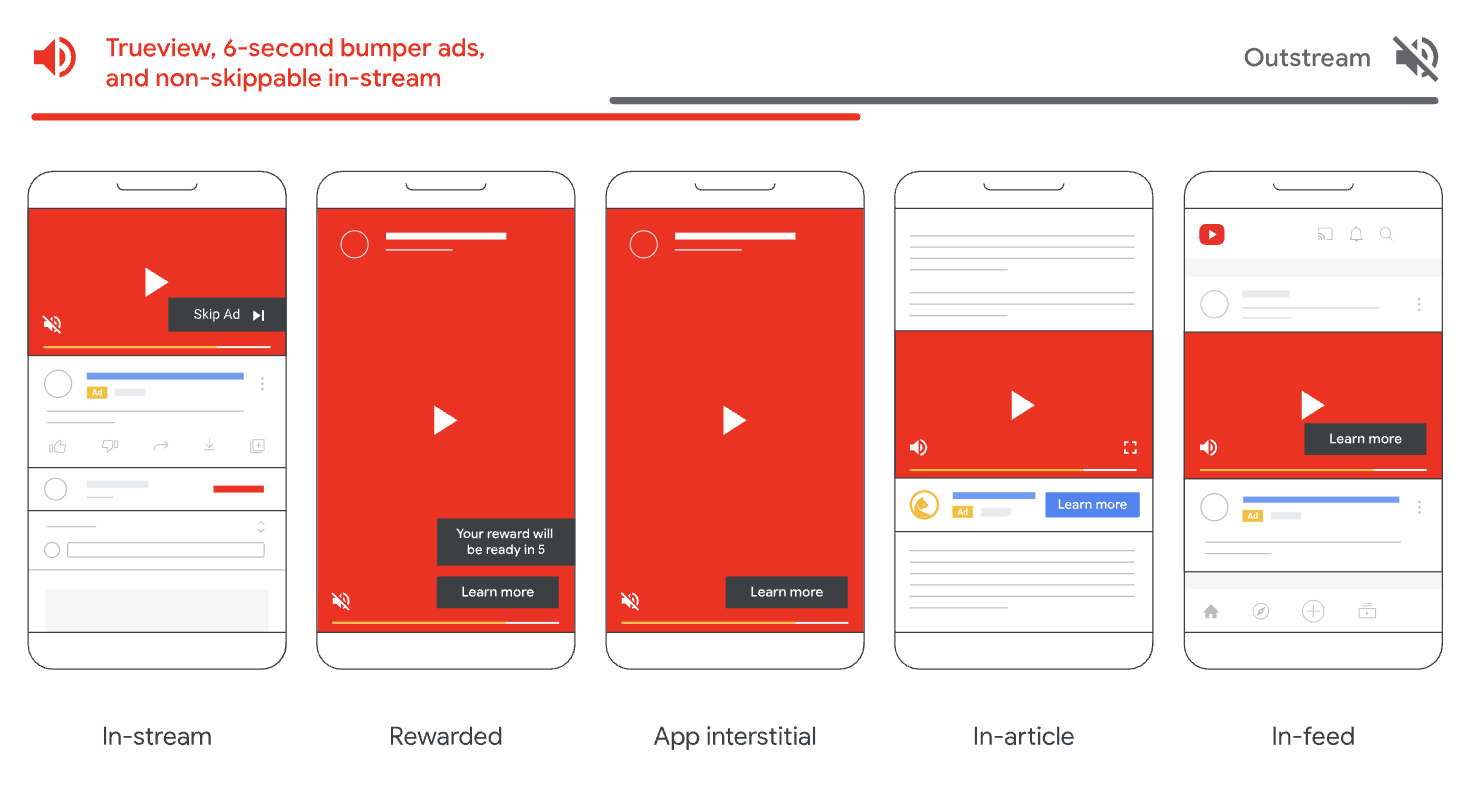
The Bottom Line
Video is increasingly important to a winning law firm marketing strategy. Advertising on YouTube is a proven way to get cases using video. Though there are new ad placements added regularly, the top ones now can leverage a law firm’s video content to get cases on more content formats. Lawyers have unique opportunity to get ahead of their competitors in search via video, if they place the right foundation now.
TSEG works with law firms to build video campaigns that are designed with placement in mind. We track updates from YouTube and Google so our strategies match how the platform actually functions right now. If your video campaigns are live but not generating results, placement is often the piece that needs attention. We can help you fix that. Reach out today.
